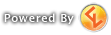`Tinki`Officer

Joined: 30 Nov 2008
Posts: 3848
|
re: Is there a Program.....
 by `Tinki` on 2011/10/27 4:00 pm by `Tinki` on 2011/10/27 4:00 pm
....that will take all of my 1000s of LOTRO screenshots and renumber them and also put them in one huge file to manage?
I have taken say, 300 screenshots of LOTRO stuff and moved them to my back up Hard drive. Then I take 400 more and move them also, but I had to make a new folder as the numbers were redundant. as you can guess, I now have 5 folders of different screenshots with each being redundant numerically.
I need a program that will do the whole batch and renumber to make one file total. Freeware would be great too. I dont want to upload this massive thing to an online service either.
_________________
Master of BOOT,..but otherwise at your service,....And your families.
|
|
HarperellaHigh Officer

Joined: 22 Dec 2009
Posts: 3935
|
re: Is there a Program.....
 by Harperella on 2011/10/27 4:55 pm by Harperella on 2011/10/27 4:55 pm
Are you looking to put them into a big zip file, or just back into order? Personally, I use Picasa to organize my lotro screenshots. Its got some very simple controls, easy to annotate with, and then I just save and export to an online folder when I want to share. You will still have 4-5 different folders, but the folders sort of "blend" into each other with page breaks where one ends and the next one begins. The Picasa web albums are very forum friendly and can even be used to make youtube slideshows (as I've done here in the past.)
Here's how I generally use it:
1) Search for library (folder): Search around for an appropriate screenshot using the "Library" view in Picasa. There's a list of both local file folders (everything on your HD with images in it) and web folders (exported to picasa) on the left hand column.
2) Search for screenshot: I click on one of those folders, then start scrolling through the right hand panel. Its a continuous scroll of thumbnails where one folder feeds into the next.
3) Edit screenshot: I find a screenshot I like there. I click on it and bring up an editor pane. Here I might annotate with text, crop, or enhance the colors or contrast. There's a big button called "I'm Feeling Lucky" that makes things look better 95% of the time.
4) Upload Screenshot: I then save the file, then click "Upload" where it prompts me what web album I want to save it into, or if I want to create a new web album. Once its complete, I can click "view online" and see it in a web browser. Here's an example:
https://picasaweb.google.com/116202115814479352536/LMB02?authkey=Gv1sRgCNjxkYiOmvKL3gE#5668292273040519730
5) Share Screenshot: I click the little "chain" icon in the lower right that says "Link to this photo". I click the button that says "Image Only" (no link). I use the pulldown menu on "Select Size" and choose how big I want it. I copy the web address in the "Embed Image" box. I paste that link in between the [img ] [/img] tags:

Voila! You've shared an image using Picasa.
--Harper
_________________ 
|
|
|
|
re: Is there a Program.....
 by Kiralynn of Rohan on 2011/10/28 9:23 am by Kiralynn of Rohan on 2011/10/28 9:23 am
Are you running Windows?
Open "My Computer" to the folder containing all the files you want to rename.
Select the group of files that you wish to rename. Use Shift or Ctrl to select all of the files at the same time.
Right click on the first file in the list and choose "Rename" from the context menu.
Type a new name for the file, then hit enter. The first file will take on the name you type, all other selected files will append a number enclosed in parenthesis to the base name.
Voila!
|
|
`Tinki`Officer

Joined: 30 Nov 2008
Posts: 3848
|
re: Is there a Program.....
 by `Tinki` on 2011/10/28 1:26 pm by `Tinki` on 2011/10/28 1:26 pm
| Kiralynn of Rohan wrote: | Are you running Windows?
Open "My Computer" to the folder containing all the files you want to rename.
Select the group of files that you wish to rename. Use Shift or Ctrl to select all of the files at the same time.
Right click on the first file in the list and choose "Rename" from the context menu.
Type a new name for the file, then hit enter. The first file will take on the name you type, all other selected files will append a number enclosed in parenthesis to the base name.
Voila! |
It simply cannot be that easy! I will have to try that method.
I have thought about Piccaso, but just didnt know whether it would batch renumber (rename) all my files in my separate folder into 1 huge pic list without the folders. I didnt want to make copies either. Just resort all of the screenshots into a big pile :)
_________________
Master of BOOT,..but otherwise at your service,....And your families.
|
|
KeliKeliOfficer

Awarded:
Joined: 09 Aug 2006
Posts: 3660
|
re: Is there a Program.....
 by Keli on 2011/10/28 1:35 pm by Keli on 2011/10/28 1:35 pm
For a free photo editor which also does batch operations like rename/renumber, try Irfanview. Clunky interface but a versatile little program.
|
|
`Tinki`Officer

Joined: 30 Nov 2008
Posts: 3848
|
re: Is there a Program.....
 by `Tinki` on 2011/10/28 5:54 pm by `Tinki` on 2011/10/28 5:54 pm
I did as Kiralynn suggested and got it all taken care of! 889 megs of screenshots all in one file! thank you!
_________________
Master of BOOT,..but otherwise at your service,....And your families.
|
|
|
|